Pocket Option Demo Account Guide - registration, rules and tips
How can you learn to invest without any risk? How to try out a new strategy without investing money? Using a demo account from Pocket Option, everyone has the opportunity to familiarize themselves with the nuances of binary trading at their own pace, master the basics of chart analysis and learn various strategies.
→ Demo Account
What is demo trading?
Through a practice account, you can immerse yourself in the genuine market processes without the anxiety of losing actual money, since any missteps
have only virtual financial implications. You will have $50,000 for your training. But this is not the limit, the account is unlimited and you can study on
it with virtually no restrictions!
have only virtual financial implications. You will have $50,000 for your training. But this is not the limit, the account is unlimited and you can study on
it with virtually no restrictions!
Becoming a pro: how to train skills on the demo platform
The practice account replicates a real trading environment, giving you the same feeling while allowing you to explore different strategies through risk-free trading. Below are steps to help maximize the benefits of your account:
- Familiarize yourself with the platformThe intuitive interface is neatly organized into different tabs for markets, charts, trading, and account management. Spend some time navigating so you know where to find things.
- Analyze assets and make predictionsUse the detailed asset specifications, price charts, technical indicators and drawing tools to analyze market behavior and asset volatility. Develop a trading strategy.
- Execute practice tradesPlace trades with the demo balance. Set trade amounts, expiry times and follow the price movements. See how your predictions play out.
- Use risk management toolsApply built-in features to manage live trades and get
a feel for how they work. - Keep trading recordsLog your trades with notes on the analysis, strategy,
and outcome. Identify strengths and weaknesses. - Refine techniques before going liveRepeated practice trading will help you fine tune your strategy.
Only transition to live when consistent.
How to register?
Creating a demo account is quick and hassle-free through these methods:
Email Registration
This is the most common registration method and is suitable for everyone.
- Fill the Registration form with your information.
- Create a strong password.
- Get access to a trial account instantly.
Pocket Option provides convenient options for registering a demo account. Choose your preferred method and start trading!


Facebook Registration
Alternatively, you can instantly register with your Facebook account credentials. Registration via Facebook is convenient if you actively use this social network. It allows you to instantly create a Pocket Option demo account in India using your profile data.
- Click on the Facebook logo on the registration form.
- Enter your Facebook account information.
- Click the "Log in" button and confirm access to the information.
Registration via Facebook takes only a couple of minutes and does not require email confirmation. You immediately get access to the trading platform.
Google Registration
Another option is to create your Pocket Option trial account using your Google profile.This option is suitable if you have a Google account.
Registration occurs through your data from Google.
Registering with Google also takes a couple of minutes.
The main thing is that you have a Google account.
Registration occurs through your data from Google.
- Click the Google button on the registration form.
- Enter the email or phone number from your Google account.
- Enter your password and click "Next" to confirm.
- Follow the instructions to complete registration.
Registering with Google also takes a couple of minutes.
The main thing is that you have a Google account.
Mobile Registration
Here are step-by-step instructions for registering via the mobile app:
Now you can start trading on a PO demo version right from your smartphone!
- Download the Pocket Option app on your iOS or Android smartphone.
- Open the application and click the “Sign Up" button to begin the registration process.
- Enter a valid email address that will be associated with your account and create a strong password.
- Click the "Register" button to submit your details and create a free unlimited account.
Now you can start trading on a PO demo version right from your smartphone!
Why You Need a Demo Account
Practice trading is highly recommended for all skill levels for these reasons:
- Novice tradersComplete newbies can use the trial account to learn how to analyze charts, test strategies, make predictions, execute orders and manage trades without putting real capital at risk. This builds confidence alongside knowledge.
- Experienced tradersSeasoned traders benefit from trying new strategies and assets in a simulated environment before using real money. This account also provides a place to refine techniques.
- Test drive Pocket OptionThose considering opening a live account can preview the platform, assets, features and overall broker service with zero obligations through the demo.
How to trade?
The trading platform or terminal is where you will make practice trades. Here's how it works:
- Select assetsFilter assets by category and choose one to trade based on your analysis. Popular options include Forex pairs, cryptocurrencies, commodities,
stocks and indices. - Set transaction amountPocket Option broker allows a minimum trade of just $1.
- Time of purchaseSelect the transaction expiration period from a minimum of 60 seconds to
a maximum of 24 hours. - Transaction monitoringTrack open positions and price movements using a chart.
- Trade order resultsWhen the trader's order is executed, the result will be marked as true or false.
- Trade monitoringIn the upper right corner of the screen, click on the “Trades” button to get information about recent test transactions.
You will also be able to view active, completed and pending trades. - Cancel a pending trading orderIf the user wants to cancel a pending order, this can be done by simply clicking the "x" icon on the current pending order.
Analysis tools on a practice account
The Pocket Option practice account has a full range of technical tools for analysis, just like on a real account:
By using this set of analytical tools within a demo account, you will have the opportunity to create an effective trading method that will bring success in working with real finances.
- Real-time price charts with customizable time intervals, allowing you to analyze historical dynamics and current price movements.
- Indicators for technical analysis - MACD, RSI, stochastic oscillator, along with others like Bollinger Bands and Fibonacci retracements, play a pivotal role in spotting market trends and pinpointing potential reversals.
- Lines and figures - horizontal and vertical lines, channels and other figures to indicate support and resistance levels.
- Built-in news and economic calendar to take into account fundamental factors.
- Statistics section with data on profitable assets and instruments.
By using this set of analytical tools within a demo account, you will have the opportunity to create an effective trading method that will bring success in working with real finances.
How to top up your balance?
Initially, upon registration, you will be given an amount of $50,000. Don't worry if your demo balance runs out. This is an absolutely normal situation during active trading practice. Fortunately, replenishing your virtual balance is very easy.
You can now continue trading on your account with your updated balance.
- Click on balance at the top of the trading window.
- In the window that opens, select the “Top up” option.
- Specify the amount of virtual funds you want to add to your balance.
- Click "Confirm" and the funds will be credited instantly.
You can now continue trading on your account with your updated balance.
How to Switch from Demo to Live Trading
Once you consistently profit on demo, it's time to go live. Here's the process:
- Login to your Pocket Option account and click on display balance in the trading platform.
- Meet requirements - Check you meet age and ID verification rules for a real account.
- Deposit funds - First live account deposit can be as low as $1 to get started.
- Receive bonus - 50% first deposit match up to $5000 available.
Now, leveraging the skills refined on your practice account, you're ready to embark on actual trading with genuine funds.
Tips
Here are some tips from experienced traders that may be useful to you.
- Start smallEven with consistent demo success, begin live trading slowly with small positions to adjust.
- Follow strategyStick to the proven strategy that worked well on demo to minimize rookie mistakes.
- Stay patientBuild up your live account steadily. Don't get too aggressive too fast.
Conclusion
Pocket Option stands out for offering an unlimited free demo account with replenishable $50,000 virtual balance and full platform access. This allows you to sharpen your skills over any length of time before trading real money. This trial account completely simulates real trading conditions, which ensures a smooth transition from learning to trading with real money. Open a free Pocket Options demo, risk-free practice account today and start learning trading in a comfortable environment!
FAQ
Can I use the PocketOption demo account to practice risk-free?
Yes, you can place trades without risking any real money. It is an ideal way to gain experience.
What assets can I trade on the Pocket Option?
Access to a full list of assets, including currencies, cryptocurrencies, stocks, commodities and more, is provided without restrictions.
Is there a time limit on using the Pocket Option practice account?
No, there are no restrictions on how long you can use the demo account for. It is available indefinitely.
Can I test different trading strategies on the demo account?
Of course, this test account is designed to give you the opportunity to test new strategies in conditions as close to real as possible, without any risk.
How can I reload the virtual balance on my demo account?
Access your account and log into the trading platform. Find your balance and click on it. Next you will see the “Top up” option. Enter the desired amount.
The instant top-up feature ensures that you get the most out of the demo version.
The instant top-up feature ensures that you get the most out of the demo version.
What is the main difference between a practice account and a real account?
All aspects of trading remain identical, however the key difference when using a demo account is that you are trading using virtual funds, which completely eliminates any risk of losing real money. This provides a unique opportunity to experiment and explore the market without financial consequences.